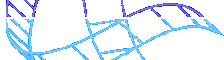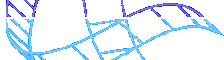GAME INFO
ROLLERCOASTER TYCOON F.A.Q's
Q.
I have built a roller coaster, but the train crashed and now I cannot get it to work again! What do I do?
A.
Easy. Open up the ride window and click on the Red 'stop' button twice. This will reset the roller coaster and remove any damage. You may need to change the ride somehow before it becomes safe again though.
Q.
I downloaded a new scenario from the official RCT web site, and installed it, but it doesn't appear in my scenario list.
A.
The file was probably corrupted by the downloading process. Try downloading the file again, but this time download it directly into your 'Scenarios' folder, overwriting the previous copy of the file.
Q.
How do I build tunnels for paths or roller coasters?
A.
Its easy once you know how. To build a tunnel, you must raise the section of
land immediately in front of the roller coaster or path being built, so that it is
high enough for the next section to tunnel into the wall. Then it is simply a case
of building a straight piece of track or path into the wall face. The game will
automatically create the tunnel, and switch to 'underground' view. You can then
build turns, and even drops underground!
Q.
Vandals are ruining my park! Why?
A.
Vandals will only strike if there are alot of unhappy guests. You must find out
who and why by clicking on the Guest information button, and try to meet their needs.
Q.
My Guests are getting lost or stuck. Why?
A.
Guests will sometimes get lost if you have a large park and not enough paths leading
to main paths or to the exit. Use the guest button to locate the lost guests, and
then build additional paths in the area that will help lead them to the exit.
Q.
All my rides are too intense/nauseous and only a few guests are riding them!
What am I doing wrong?
A.
Nothing! There is always a learning curve when playing new games like RCT.
However, if you are really stuck, try the following things when constructing rides:
Try not to have steep drops leading into tight corners. This produces very high
G-Force levels. Instead, use the 'Banking' ability when placing turns, as this
reduces the G-Force effect considerably. Use the 'Brake' feature (not all rides
have it) when approaching corners at high speed if there is no space to bank the
corners. Even with banked corners, it is not wise to have your ride hit a corner
at high speed.
Q.
I cannot scroll down or to the right using the mouse! Why?
A.
You must make sure that before you start the game, all floating task bars (Like
Office'97 etc.) are closed down. These can interfere with RCT.
Q.
How do I remove trees or other items of scenery?
A.
When you enter a 'Contruction' mode, be it laying paths, altering land, or building rides you can Right-click on the offending tree or other obstacle to remove it. However, it may cost you money to do this.
Q.
Is there an option to remove trees automatically when constructing a ride?
A.
No - Trees and other obstacles must be removed one by one.
Q.
RCT just crashed when I pressed the Right mouse button! Why?
A.
It’s caused by a conflict between the mouse driver and Microsoft’s DirectInput code. One driver which causes this problem is the “Genius NetMouse” mouse driver, and it can be solved by removing the driver from Windows, and then installing a “standard serial mouse” driver, or “standard PS2 mouse” driver.
Q.
I removed RCT from my hard disk, and have decided to re-install, but every time I run
the game, it crashes. How can I fix this?
A.
You must find and remove the file named RCT.ICD from your Hard drive. The easiest way to do this is to use the Windows 'Find' feature. Press f3 and then type in the name of the file, then hit search. Then select the file, and hit delete! Then re-install.
Q.
I had previously completed some scenarios, but my progress is no longer recorded on
the scenario selection window, and I can only access the first 5 scenarios. What's
gone wrong?
A.
On early versions of the game, when Windows automatically changes to/from summer
time or daylight saving time, the game may reset your progress through the scenarios.
To recover your progress, go to http://www.rollercoastertycoon.com and download the
recovery utility 'RCTREC.EXE'. Running this utility should result in your scenario
progression being restored.
Q.
I am trying to run RCT under Windows NT but it won't work. Why?
A.
RCT requires full DirectX5 or DirectX6 support to function correctly, so until Microsoft release either full DirectX5 or DirectX6 drivers for Windows NT, the game is unlikely to function correctly in NT.
Q.
The game only runs for a few minutes before crashing with a 'GSK Exception Trapper'
message. How do I get the game to work properly?
A.
There are a number of problem Windows sound and video drivers which don't properly
support some DirectX functions used by the game. In most cases all crashes can be
solved by installing the latest Windows driver updates for your sound and video
cards from the manufacturers.
Q.
What does 'RCT' stand for?
A.
RollerCoaster Tycoon.
©1999, Chris Sawyer. All Rights Reserved
©1999 Hasbro Interactive,Inc.
|